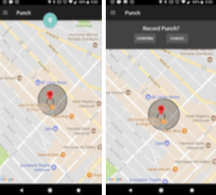Punching In and Out
By Darren Scott, Resource Coordinator
It is critical that all employees of ASP punch in and out for each shift. Failure to do so may affect your pay.
Punching in and out is simple using the InTime Scheduling App. Review the instructions below and if you encounter any difficulties, please contact your Supervisor or the Resource Planning Department.
- Download the InTime Scheduling App. The app is free and available on the App and Play Store.
- Open App and Login using the following Employee Credentials:
- Company: ASPINC
- Username: your email address
- Password: provided by the Resource Planning Department
- Server: intime3
- Punch in at the beginning and end of your shift within the area specified on the app.

The InTime App has many other features:
- View assignments and schedules
- Submit leave requests
- Sign up for additional shifts
- Receive notifications of schedule changes